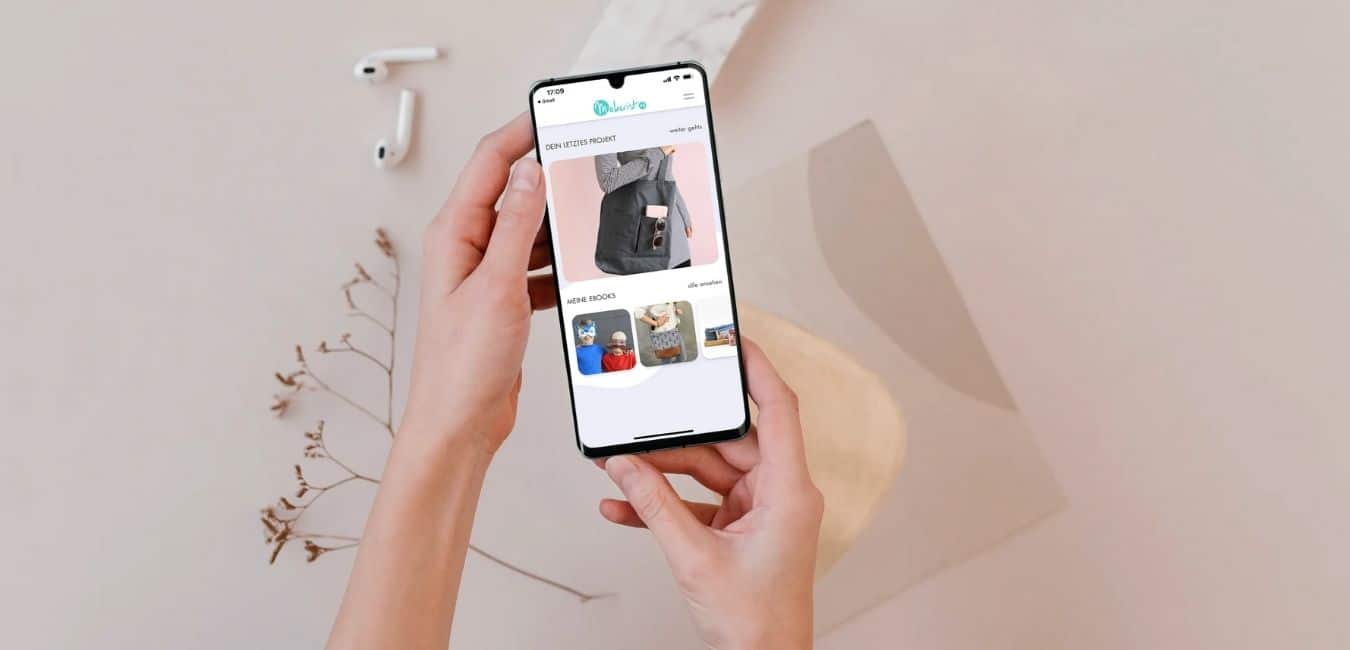Sewing
Bye bye Paper Patterns 👋Transfer your sewing patterns with your phone and the MakeristAR-App
Everything you need to know about the Makerist pattern app “MakeristAR”.
*This post contains advertising and affiliate links*.
Imagine transfering a sewing pattern without printing and assembling it together. Instead, you could start cutting and sewing right away. Sounds too good to be true?
In collaboration with Makerist I’ve been working on a sewing app that is able to do just that: Transfer patterns paperless with your mobile phone. Our goal: less assembling and cutting and instead more time for your hobby, sewing.
In this post I’ll show you exactly, what MakeristAR is and how augmented reality technology works for sewing and sewing patterns.
Be curious and have fun trying it out!
What is MakeristAR and what does “AR” stand for?
AR stands for “augmented reality”. This means that you can see an altered reality through your mobile phone. In our case the altered reality is seeing patterns, or individual pattern pieces through your phone’s screen.
The MakeristAR anchor serves as a point of reference. The anchor is 15 cm x 15 cm and must only be printed once. Based on the anchor, the app recognizes how the pattern piece must be aligned and in which size ratio it must be mapped. Only through the exact size of the anchor, the finished garment can really fit in the end.
Here’s what you should keep in mind about the augmented reality anchor:
- Print the anchor in actual size and turn off automatic page adjustment in your printer settings.
- Be sure to measure the printed anchor to make sure it is really 15 cm x 15 cm.
- the AR anchor must not make waves or wrinkles, because this can affect the transfer of the cut part
- print the AR anchor best on somewhat firmer paper or have it printed once on cardboard in a copy store. That way you can use it again whenever you want and make sure it doesn’t make waves.
In this video Bettina from the “Makerist Sewing Cafe” explains step by step how the new MakeristAR app works:
My patterns for the MakeristAR app
Disclaimer: Please forgive us if there are any errors in the app. The technology is still very new and we are constantly striving to ensure the transmission is as accurate as possible. However, as this depends on many factors, there may still be inaccuracies at present but this should not have a negative effect on the result. However, we are always happy to receive feedback on the app or ideas. So feel free to write me or leave a comment which feature you would like to see in the future, where you had problems or even what you like most. I appreciate your feedback!
Conventional pattern transfer by means of paper and PDF patterns
But first to the background: why transfer patterns with an app?
Since the invention of the household sewing machine, patterns were transferred to the fabric by means of paper. With the purchase of a pattern sheet you got all sizes on one DIN A0 sheet. So for the desired sewing project, you had to copy through the pattern in the desired size to access the original sheet, or other sizes again and again. You can then cut out the pattern, place it on the fabric, draw in a seam allowance if necessary, and cut out the fabric according to the drawn lines. Patterns were (and still are) made by a few companies that dominated the pattern market.
The biggest innovation of the last 50 years of hobby sewing has been the PDF pattern. Instead of buying the paper pattern in the store / online, you can download the PDF pattern immediately after receiving payment, print it at home, glue it together, cut it out and transfer it to the fabric. The PDF pattern process sounds a bit complicated at first, but it has clear advantages for users:
- the sewing project can be implemented immediately
- the pattern does not have to be transferred to a pattern sheet first, as it can be printed out in all sizes at any time
- the pattern is always available online and can usually be downloaded and printed as often as you like
PDF patterns have been increasingly produced by independent pattern designers in recent years and the monopoly position of Burda & Butterick has been replaced. This development had advantages for both users and pattern designers:
- Since many pattern designers also blog, there are often video tutorials for the patterns.
- The instructions are often written more understandable and all in all more nicely designed
- Users have a better relationship with the pattern designers instead of the often faceless big companies.
- Through extensive sample sewing, users can see the cuts on different body types and thus better assess how the garment will look in the end
- Every purchase supports independent pattern labels “Indie labels”.
Pattern transfer via MakeristAR app
The MakeristAR app digitizes pattern transfers and simplifies the process from pattern to finished garment. Our goal was to shorten the preparation time, so that the users have more time for the actual hobby, sewing. If sewers choose a pattern incl. MakeristAR file, they still get the conventional ebook for download. In addition, the pattern is automatically visible in the user profile of the MakeristAR app. The buyers can transfer the pattern both with the app and traditionally with the paper pattern.
Note: So far it is not possible to buy the AR files individually on Makerist. The files can only be purchased including the ebook or, if an ebook has already been purchased, can be purchased later for a small additional charge of 2.50 Euros.
The advantages of pattern transfer via app at a glance
- Sustainability:
Sewing should become (even) more sustainable: The more patterns are transferred with the app, the less paper is used to print the patterns.
- Digitalization
We want to digitize the needlework industry. The app is a first step to revolutionize the rather traditional needlework industry and the hobby “sewing” by making it more digital. So in the future, besides patterns, other digital files could be used via the app. I’m thinking, for example, of plotter files, handlettering, etc., which can then be painted directly with the help of your cell phone.
- Time-saving
One point that most hobby sewers probably agree on: Sewing brings joy, but the preparation is a time eater and is probably the least fun. So it can take a good two hours to print out a pattern, glue it together and cut it out. Only then it goes to the real hobby, the sewing. With the app, these steps are skipped. Instead, I can start sewing right away.
Questions & Answers about the MakeristAR App
The app itself works very well so far. We have made an effort to design the app clearly and intuitively. Plus, we even offer some freebies so you can try the app for free.
However, we are still at the very beginning with the app. Makerist will continue to develop the app, so any feedback is important. Depending on what phone you use, you may still run into problems. Thus, with some patterns there are still deviations of up to one centimeter during transfer. Therefore, my recommendation: in the beginning, try it with simple patterns that don’t have to be so accurate. This allows you to practice transferring using the app first, and later transfer more challenging projects using the app. If you experience any issues with the app, feel free to share your feedback with Makerist at hallo@makerist.de
It’s easy: download the free MakeristAR app and get started right away!
At the moment, however, the MakeristAR app is only available for Apple iPhones in the AppStore. We are working at full speed to make the app available for Android users as soon as possible. This is a little more complicated, though, because there are so many different Android phones out there, and we want to test them all to make sure the app works properly.
The MakeristAR app will definitely be available for all Android users in the near future.
An important note: when logging in, it is especially important that you register in the app with the same email address that you are registered with on Makerist.de, or with which you have already purchased patterns. Only then will you see your purchased patterns in the app!
We already have over 250 patterns available in the MakeristAR app. You can find a list of all patterns for the Makerist app here.
Summary: The Makerist sewing pattern app “MakeristAR” at a glance
- MakeristAR is an augmented reality app from Makerist that lets you transfer sewing patterns to fabric with your phone
- MakeristAR is the biggest innovation in DIY since the invention of the household sewing machine
- Pattern designers can make their patterns independently available for the MakeristAR app
- With pattern transfer via mobile phone, users not only save time, but also paper and thus conserve valuable resources.
- The pattern AR app is currently available for Apple iPhone users, but will be available for Android users very soon.
Related links:
Make It Yours – The Label for the MakeristAR App
Download the MakeristAR-App for IOS
Couldn’t find a pattern you like? Try creating your own patterns with Fiverr: